追踪器设置
RGB自定义
您可以在Excap Studio中单独设置每个追踪器的RGB灯光,也可以进行统一设置。此外,还设有一键关闭所有灯光的按钮。

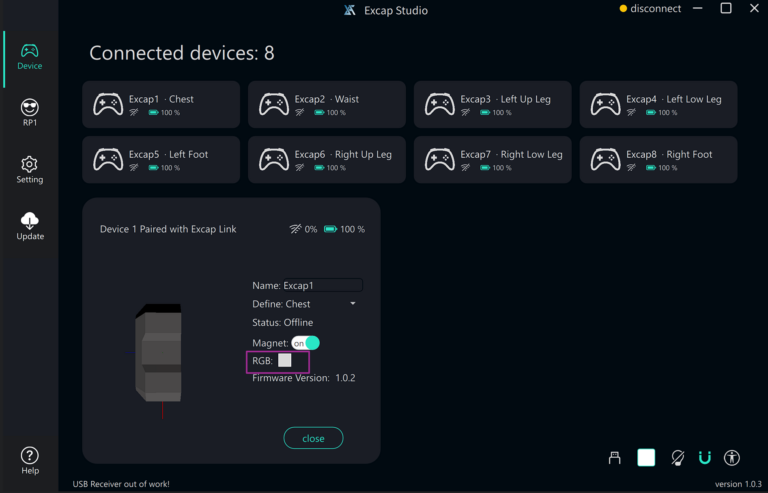
自定义设备名称
支持自定义设备名称

自定义身体部位
追踪器理论上可自动标注身体部位。现开放自定义功能,未来将支持手套、运动指环等更多设备的分配。
触觉测试
每台追踪器内部均内置了一个触觉马达,其震动的强度与时机均可编程控制。
点击 “启用触觉” 与 “禁用触觉” 按钮,可以开启或关闭震动,以便进行功能测试。
未来版本将更新支持通过OSC协议连接至VRChat及其他游戏。
保存所有设置
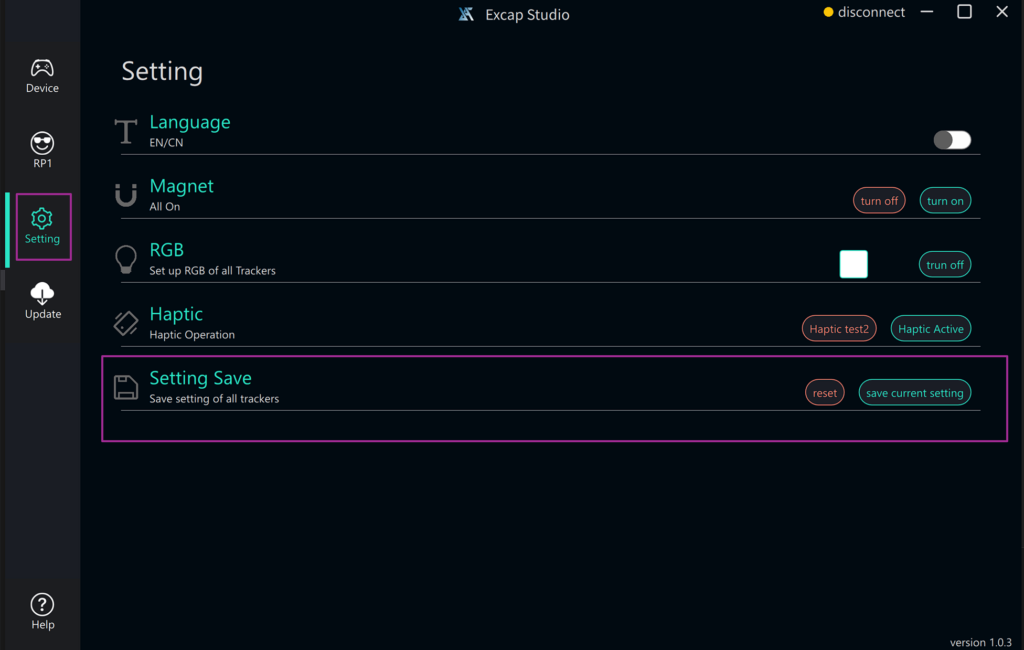
本操作仅保存RGB与磁力计状态至硬件存储;
其他设置将自动存入本地存储。
查看追踪器状态
卡片内将显示追踪器的所有信息,包括电量、信号强度、在线状态、磁力计状态及固件版本。
目录
