EXCAP Docs
Connect with Steam VR
Installing Steam and Steam VR
You can download and install the latest version of Steam from Steam’s official website, then install and start Steam VR in Steam. To transfer all data in PCVR, you need to start Steam VR.

Start Excap Studio
You can download and install the latest version of Excap Studio here, then install and start Excap Studio. By default, all data transmission is turned off at startup. It is highly recommended to start the data transmission mode selection after all trackers are correctly connected. You can select the data transmission model in the upper right corner.
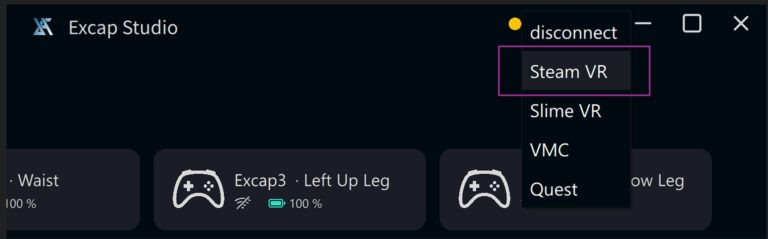
The Steam VR window will show the connected HMD and 8 trackers. (but in UI it will only show 6 trackers)
trouble shooting
- The SteamVR must be completely initialized and headset must connect to SteamVR before you click connect on Excap Studio.
- Try click connect on Excap Studio again. Or disconnect first then connect again if trackers do not work in SteamVR.
- If the SteamVR broke, you have to restart Excap Studio.
Contents
